Photogo.ro provides you with an online photo album customization application.
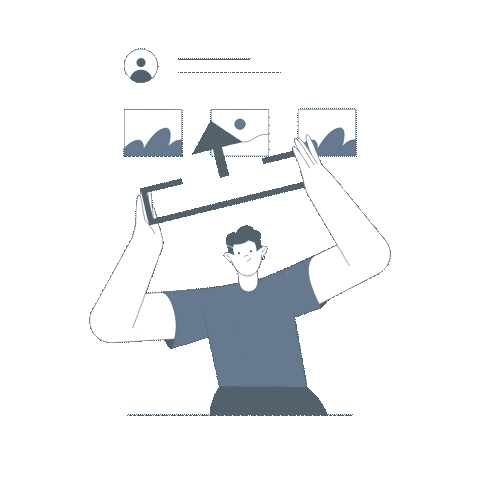
Open the app, upload photos from your computer or import them from your facebook or google + accounts
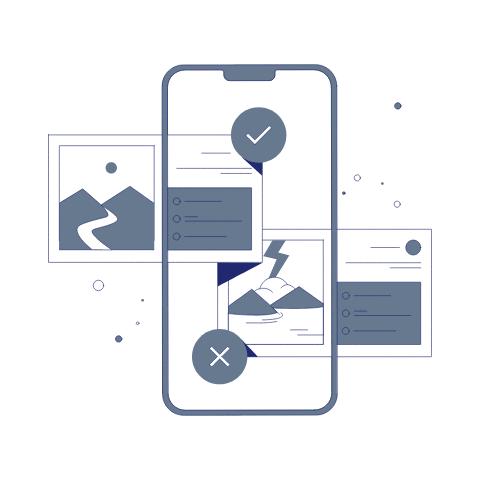
Arrange your photos in your photo album the way you like. You can use the default themes and layouts.
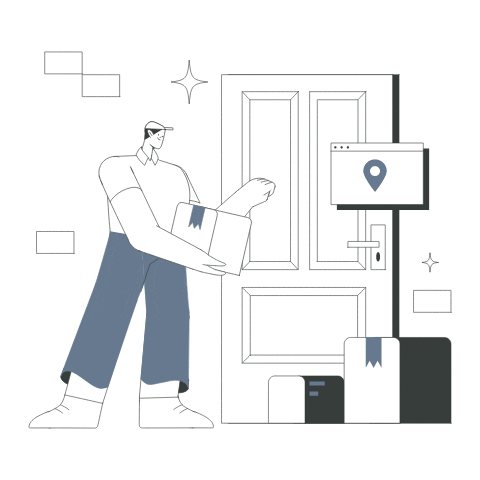
Place and pay order. You have two possibilities. Pay cash on delivery (refund) or pay online by card.
Delivery of the album is fast, by courier service. We send you an AWB number at the time of dispatch so that you can track the shipment.
After a great trip, you’ll want to keep these wonderful memories for a lifetime.
By purchasing a photo album, you can share your photos with family and friends. To make it easier to organise and find your photos, you should sort them beforehand.
You can separate photos into categories by location, activity, people, food, etc. Once you have organised your photos, you can make a table of contents in the front of the album.
The album should have enough pages to contain the number of photos you have. Or, you can purchase an expandable album. It will expand to accommodate more photos, which will keep your album looking neat and organised.
Photo albums offer a convenient way to display your photos. You can make your own photo album or hire someone to make one for you.
In both cases, the process is quite simple.
First, choose a theme.
Then collect your photos and compile them.
Then either create a scrapbook or print the photos to place in an album.
Finally, arrange the photos in the album and then decorate it with stickers, cut-outs.
These simple steps allow you to display cherished memories, plus a photo album allows you to present them in an organised way.
You can arrange your photos chronologically or by location. In addition, you can add descriptions to photos, notes or captions.
As a result, photo albums offer a convenient way to showcase photos.
Photo albums are the best way to preserve family memories. Thanks to advances in technology, parents no longer have to spend hours scanning photos into a computer. Instead, they can simply upload images directly from their phones, computer or cloud.
Creating a photo album starts with choosing a theme. There are many types of themes available. Some popular examples include those for birthdays, weddings, holidays and celebrations.
Then you choose the photos you want to include. From there, you can design each page of the album.
There are dozens of templates to choose from. Using these templates, you can add text to each page. For example, you can give each page a title. You can add the names of the people involved, the date and place, and a brief description of the event.
Then you can start designing each image. You can add frames, change colours or adjust brightness and contrast.
Albums and photobooks are delivered to your home by Fan Courier.
The user can pay for the products ordered by card or by cash on delivery, each possibility being specified before the order is placed in the order completion section.
The total price, including shipping, is displayed in the checkout section.
The price of a calendar varies depending on the buyer’s preferences and the options chosen.
Yes. You can select the delivery address for each order or replace your details in your ‘profile’.
The buyer may cancel or modify the order provided that it is not in the execution or delivery stage. Cancellation or modification of the order is done from the ‘order‘ section, using the form in the order.
And we deliver it to you as soon as possible
And we deliver it to you as soon as possible
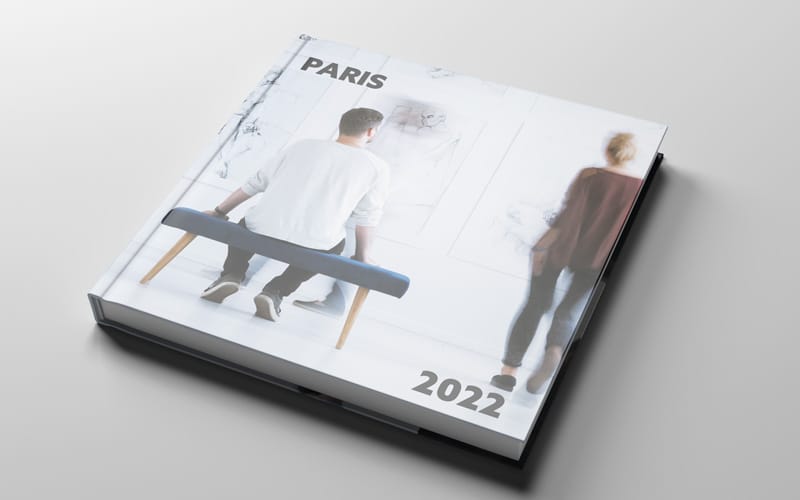
Dimensions:
14 x 14 cm
20 x 20 cm
29 x 29 cm
Prices:
Budget: 45.00 - 90.00 Lei
Standard: 95.00 - 195.00
Lei
Layflat: 180.00 - 295.00 Lei

Dimensions:
21 x 28 cm
Prices:
Budget: 90.00 Lei
Standard: 145.00 Lei
Layflat: 255.00 Lei

Dimensions:
21 x 14 cm
28 x 21 cm
Prices:
Budget: 55.00 Lei
Standard: 95.00 - 145.00 Lei
Layflat: 180.00 - 275.00 Lei
The quality of the album was really great and it was so easy to create. The price was also very affordable, which was a great bonus.
Overall, I am very pleased with the product and would definitely recommend it to others.

I really enjoyed using Photogo! The process was so easy and the album turned out amazing.
The quality is great and it was such a fun way to relive all my favorite memories from our trip.
I would definitely recommend this to anyone looking for a unique and personal gift.

The platform was easy to use and I loved being able to create my own album. The best part was that it was delivered to my house and the price was very affordable.
I would definitely recommend this product to anyone looking for a quality, custom photo album.

I was so excited to use Photogo for my wedding photos! The platform is easy to use and the results are amazing!
I was able to create a custom album that was delivered to my home. The quality of the product is excellent and the price is very affordable.
I would recommend Photogo to anyone looking for a great way to display their wedding photos!

Some information about photo albums
To begin with, we will try to define as clearly as possible the concepts of‘photocard‘ and ‘photo album‘.
Obviously, they are concepts of the same niche, but they differ to one extent or another. Thus, the photo album is a collection of photographs, generally collected in a book.
Some albums have compartments where you can put pictures. Others are made up of pages with thick paper and an abrasive surface. Thin plastic sheets are attached to the surface, where you can put your photos.
Another style of older albums is simple: thick paper on which pictures are glued or they are attached to the pages by adhesive corners.
When price comes into the choice between a photo album or a photobook, the vast majority of people will choose the photobook. This can be done more cost-effectively.
Photo albums can have 2 types of presentation (binding): standard or layflat. By standard binding we mean that the pages are bound by the binding.
The layflat format allows the photo to be printed on 2 pages with a 180 degree opening. For the standard format, the photo book can have a flexible or hard cover, but for the layflat format the only cover available is the hard cover.
An affordable alternative to creating a photo album is to create a photo book. It is fair to say that making a photo book is generally cheaper than making a photo album.
However, photobooks are by no means a substitute for classic albums. In certain niches, photobooks are a favourable alternative to albums because of the way they are presented, i.e. much more tempting. In this way, the photobooks serve purposes in which classic albums are not of sufficient interest. Small, square (14 x 14 cm) or landscape (21 x 14 cm) photocards are becoming very fashionable. Digital photo books or ‘coffee table books’ are a perfect alternative to the traditional photo album.
In the same context, photocards can be used for special occasions or photography events, as they have a very commercial and eye-catching way of presentation. Photobooks offer you a less expensive alternative to archiving photos along with all the benefits of personalising them.
In conclusion, the main difference between a photocard and a photo album is that in a classic photo album the photos are either glued or put in transparent sheets, whereas in a photocard the photos are printed directly on the pages.